Problems with the new iOS 15: excessive battery consumption

The new version of iOS 15 has recently arrived for iPhone devices, but this new update is bringing many problems. As many users around the world have reported, since they installed iOS 15.4 their devices download very fast.
This is a serious problem, since the autonomy of the equipment has been greatly reduced. In some cases, the battery loss has been dramatic, making these not able to last all day.
A very high consumption
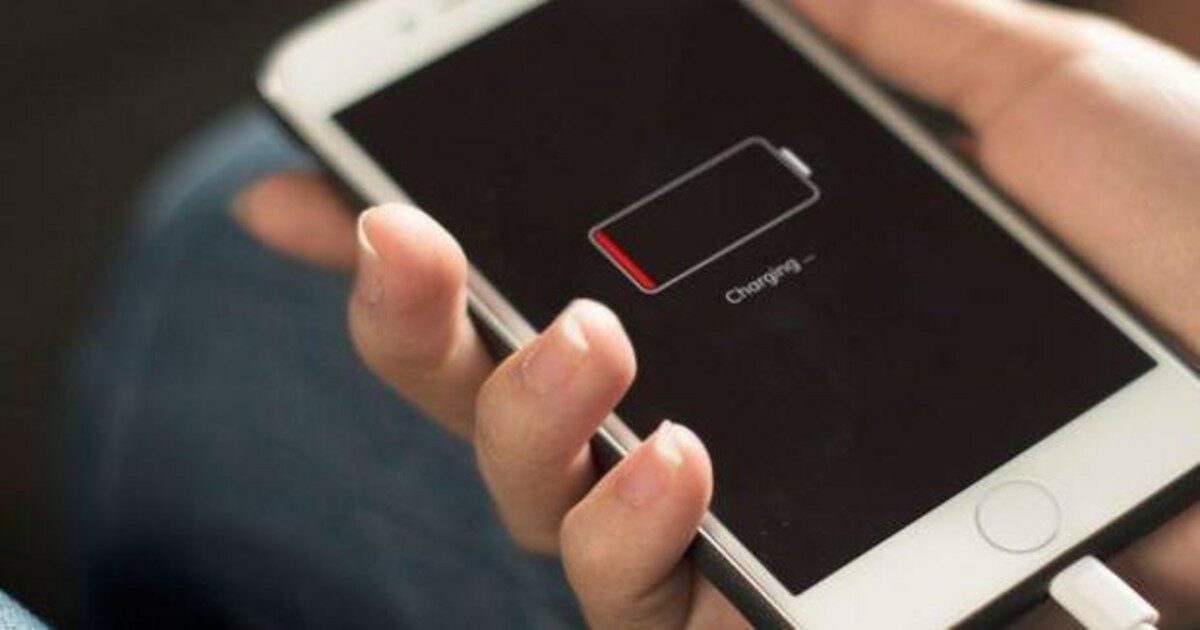
The battery consumption of the iPhones in which this new version has been installed has reported excessive consumption. In fact, some have seen a 5% charge loss in less than 10 minutes.
This without giving it a use that can justify such battery consumption and this is a big problem. If you do the math, you will realize that in less than 3 hours the equipment will have run out of battery. This is unacceptable on a computer that before the update was easily capable of lasting an entire day.
In addition, we have that these are not exactly cheap equipment, so a failure of this magnitude is to be considered. And, of course, he speaks quite badly about Apple.
Thousands of testimonials around the world
This has not been an isolated case, in fact, a multitude of users have been complaining on social networks because of this problem. So far, the company has not issued a statement regarding this problem.
The causes of this bug are not known either, but the truth is that users are demanding that Apple correct this serious error. We will have to wait for Apple to release a new patch that is responsible for solving this terrible error.
A possible explanation for the problem
According to some experts in the field, the problem could be due to a recalibration of the battery. As has been known, when a new version of an operating system is installed, a calibration is often performed in the background.
During this process, it is normal for the battery to drain much faster. In the event that it is due to this, the problem would solve itself in a few days.
However, if you haven't yet updated to iOS 15.4, you'll need to think very hard about this. Ideally, you should wait a few days to see how this all ends and if it is really due to a recalibration or if it is another problem.
The decision to upgrade or not is yours alone, but keep this in mind before making a decision.
